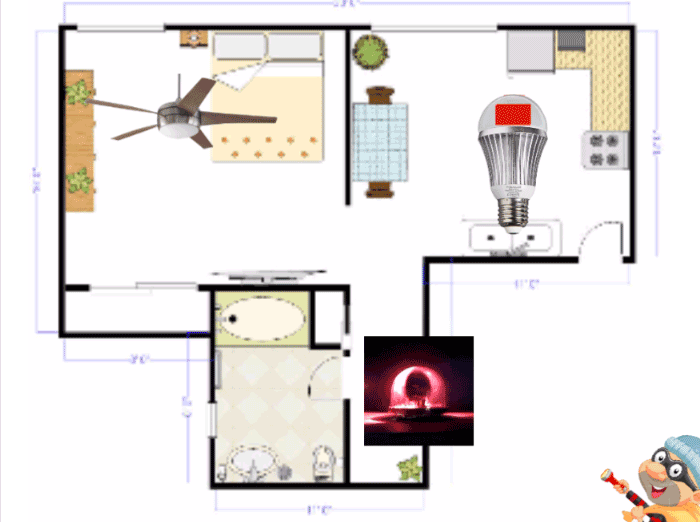Snap! (formerly BYOB) is a visual, drag-and-drop programming language. It is an extended reimplementation of Scratch (a project of the Lifelong Kindergarten Group at the MIT Media Lab) that allows you to Build Your Own Blocks. It also features first class lists, first class procedures, and continuations. These added capabilities make it suitable for a serious introduction to computer science for high school or college students.
Find More Example
Moving Dashboard
Xmas Deer Game
Smart House System
About SNAP!
Snap! runs in your browser. It is implemented using Javascript, which is designed to limit the ability of browser-based software to affect your computer, so it’s safe to run even other people’s projects, even if you don’t trust our competence or good intentions.
Snap! is presented by the University of California at Berkeley. It was developed by Jens Mönig at MioSoft Corporation (now at SAP), with design input and documentation by Brian Harvey at Berkeley, and contributions by students at Berkeley and elsewhere.
This material is based partly upon work supported by the National Science Foundation under Grant No. 1138596. Any opinions, findings, and conclusions or recommendations expressed in this material are those of the author(s) and do not necessarily reflect the views of the National Science Foundation.

NodeOne & Snap Connection Introduction
1


Connect Notebook/Tablet to Wifi
Only Three Steps

3
Communicate with Wifi


Browser Requirements
HTTP connect to SNAP!
To start Snap!, open a browser and connect to http://snap.metalab.com. To run Snap! of offline version, Snap! for Arduino offline version is available.
The following are HTTP Instruction Sets for Nodeone development board. And 192.168.4.1 is the default IP address of NodeOne.
http://192.168.4.1/forward – Forward
http://192.168.4.1/backward – Back
http://192.168.4.1/left – Turn left
http://192.168.4.1/right – Turn right
http://192.168.4.1/stop – Stop
http://192.168.4.1/pwm/pin/num — value range of pin: 1 ~ 12; value range of num: 0 to 1023
http://192.168.4.1/mode/pin/o – set the pin as output; value range of pin: 0 to 12
http://192.168.4.1/mode/pin/i – set the pin as input; value range of pin: 0 to 12
http://192.168.4.1/digital/pin/0 – set the pin as output 0; value range of pin: 0 to 12
http://192.168.4.1/digital/pin/1 – set the pin as output 1; value range of pin: 0 to 12
http://192.168.4.1/digital/pin/r – set the pin as read; value range of pin: 0 to 12
http://192.168.4.1/analog/0 read analog quantity

Browser Minimum Version
Chrome 43 – Chrome is currently the recommended browser for Snap!
Safari8.4
Firefox38
Edge12
Opera32
IE11 – Internet Explorer does not comply with web standards. Some features (such as audio) may not work with any version.
For mobile browsers:
DeviceVersion Notes
iPhoneiOS 8 or higher. However on iOS, uploaded sound files can’t be played in a script – all iOS versions have this restriction.
Android. Use Chrome for Android and not the stock browser that comes with some devices.
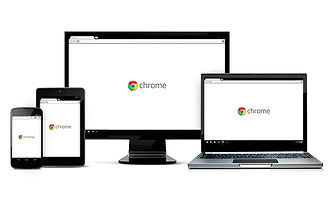
2